Studying in Czech Republic without using information systems is impossible.
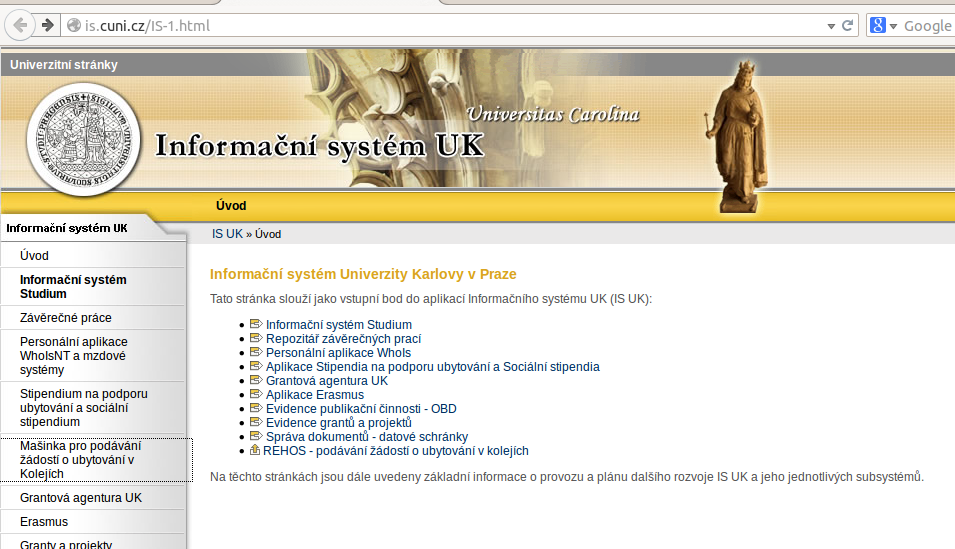
Having received a student ID, we get the opportunity to fully use all those electronic functions that our university offers us.
In this system, subject search and enrollment, communication with teachers, tracking grades and schedules happens - thanks to the system all important data about you will be saved. Initially the system will be a bit scary - it has many things new for a Russian student, however over time it becomes easy to figure out.
In this article I'll tell about the most important and frequently used part of the system - the "Studium" system (Czech Studium, study).
I assume the student has already received a student ID, which means they received both a login and a paper with information about connecting to the system.
After initial setup described in the previous article (changing temporary password to permanent), you can already start using the system.
For this, first you need to go to the link https://is.cuni.cz/studium/login.php
There we'll see a login form. Your login is your student ID number or surname+first letter of name. You should set the password yourself.
If you did everything correctly, you should see approximately this picture:
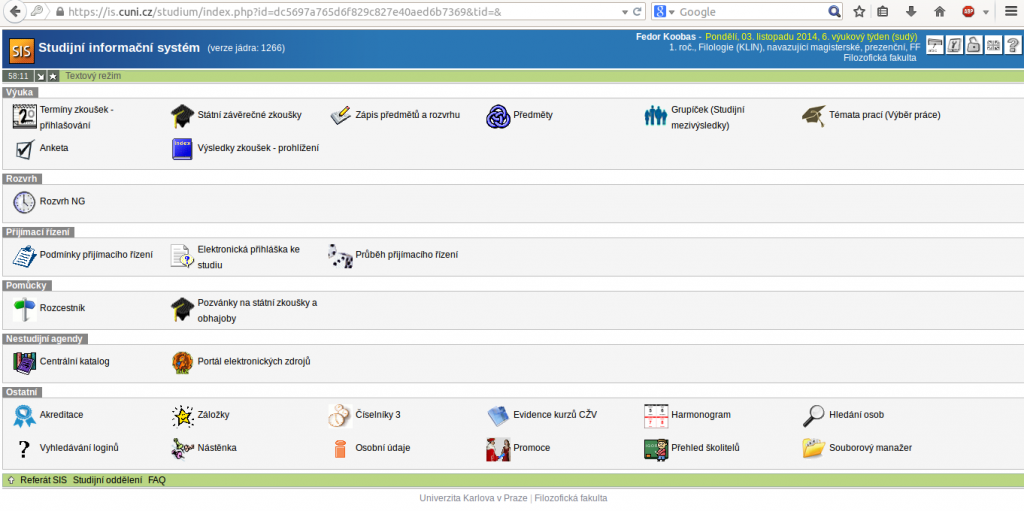
Lots of icons, right? But fortunately, we'll constantly use only a small part of them.
In general, I advise in any case clicking on each one and looking at what this or that application will offer us.
I'll list which ones I constantly use:
1) Zápis předmětů a rozvrhu
In this tab we do the most important thing - enroll in subjects.
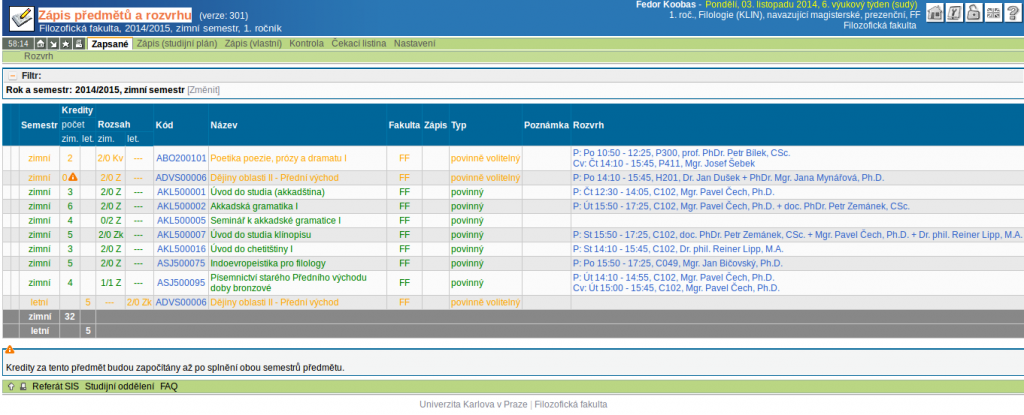
As you can see, inside there are also several tabs - enrollment from curriculum, individual enrollment. For beginners I advise using the first option - with one click you'll enroll in all those subjects that your department advises. I think that to understand the enrollment system, you should start exactly like this.
2) Předměty
In this tab subject search happens.
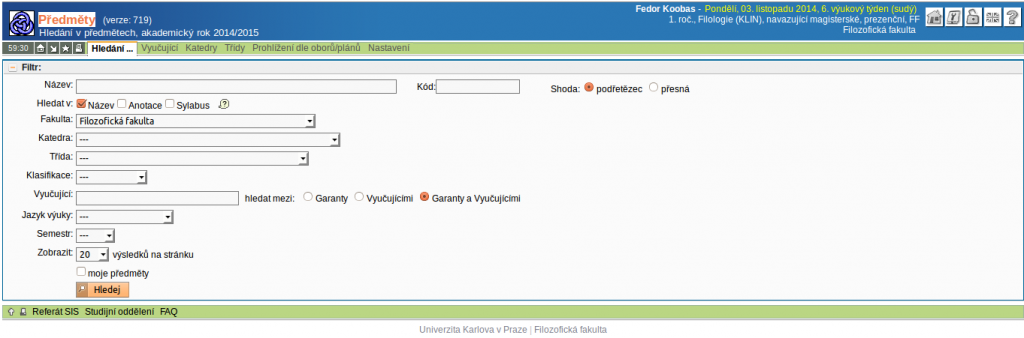
You should use this tab if you want to find something interesting to you, but don't know what. Having found the needed subject, you should read about it, pay attention to its schedule, difficulty, and then - copy its code to easily enroll it in your schedule.
3) Rozvrh
In this tab you should follow your schedule.
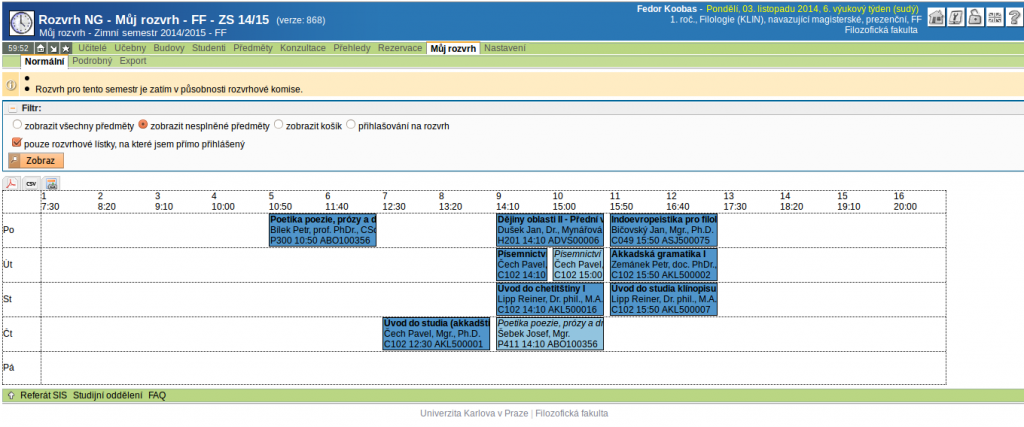
As you can see, here is your schedule. Personally for me this was really a big joy, because to find out the schedule at my native RUDN, I had to go there in advance (and this is 2 hours on the road) and hope that they already posted it.
Here you make your own schedule, and therefore, by the way, you can't skip lectures because you need to work or something else - you made it yourself, and no one will make concessions. We're not particularly forbidden from going to subjects we didn't enroll in, however, this won't be recorded anywhere. And finally - here you can observe not only your schedule, but also a teacher's schedule or even an auditorium.
For example, before the start of study my department simply posted a large list of subjects, on which it was written when they're taught. Accordingly, enrolling in them all is not mandatory, however you need to do everything wisely, as you specifically need.
4) Hledání osob
Here you can find a person by different criteria:
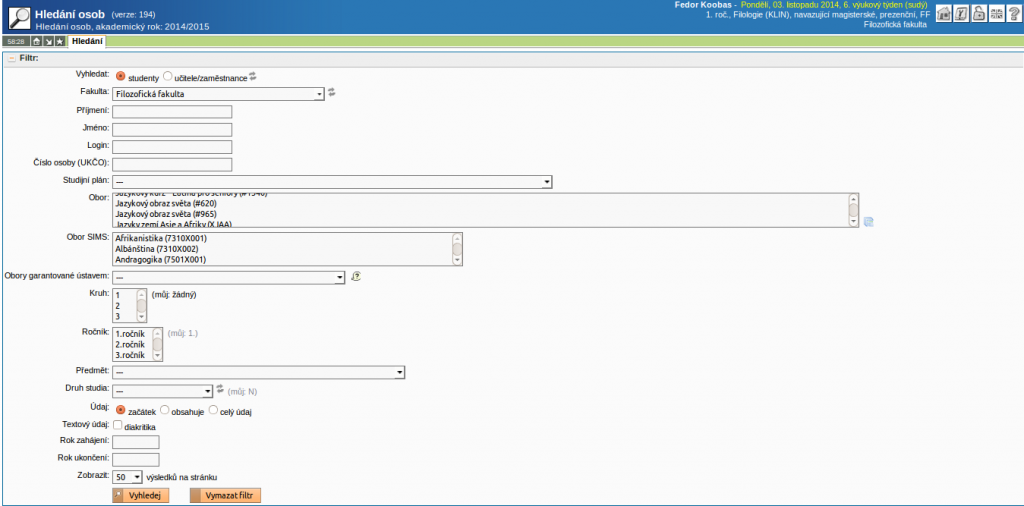
I advise using this thing when you're looking for your future study colleagues.
5) Osobní údaje
In this tab you'll see information about yourself.
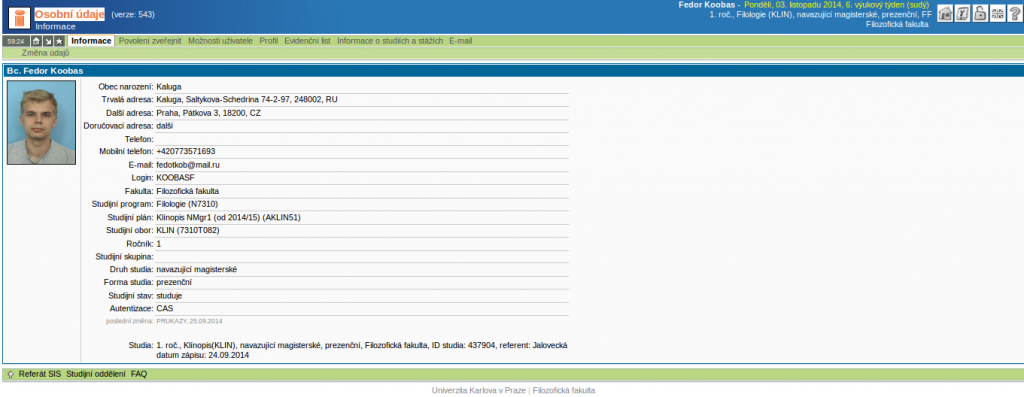
Here you can look at information about yourself, change something, and also choose what from this people will see who stumble upon your profile.
Don't forget to wander around other tabs too - perhaps you'll need something else too.